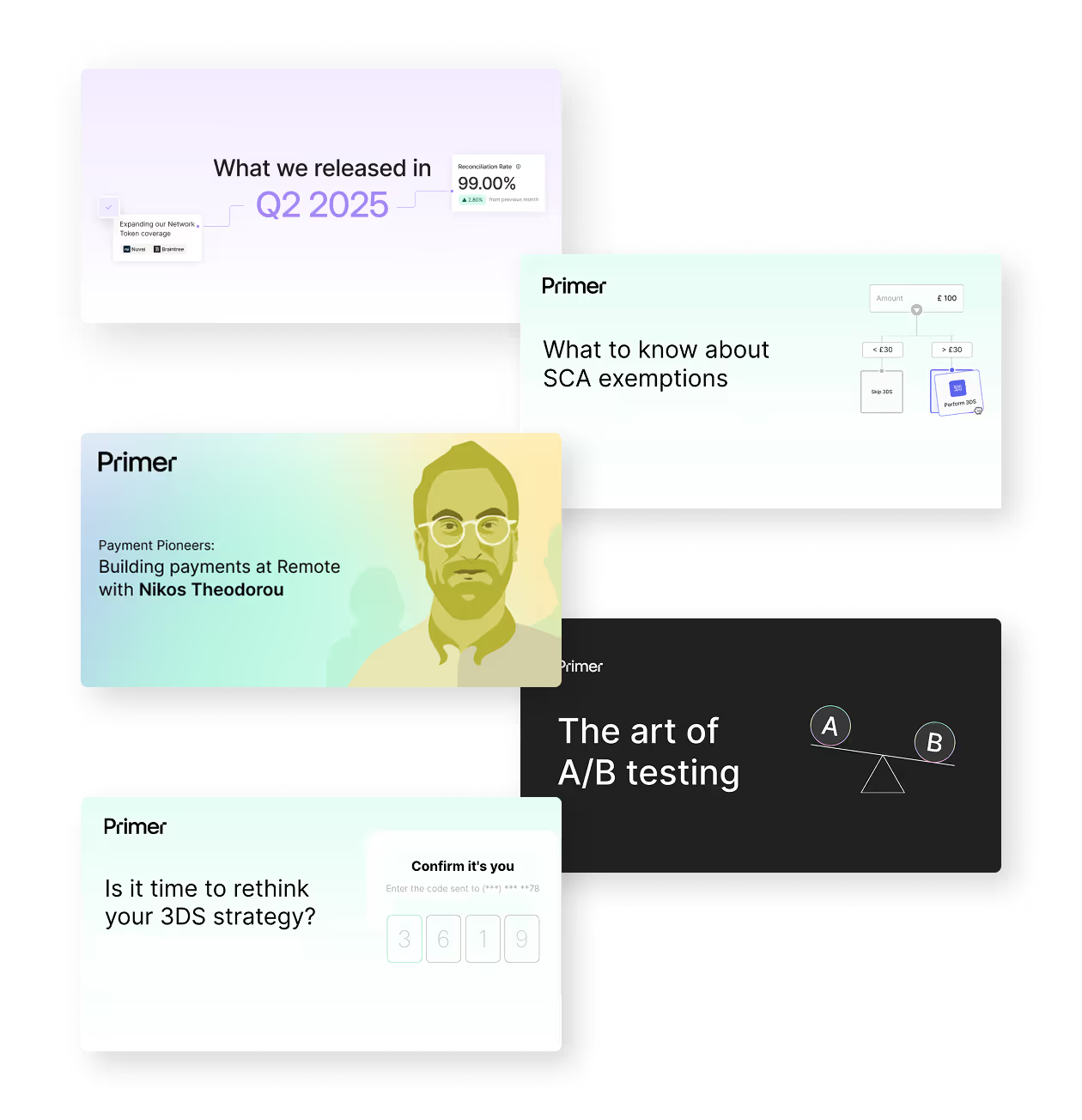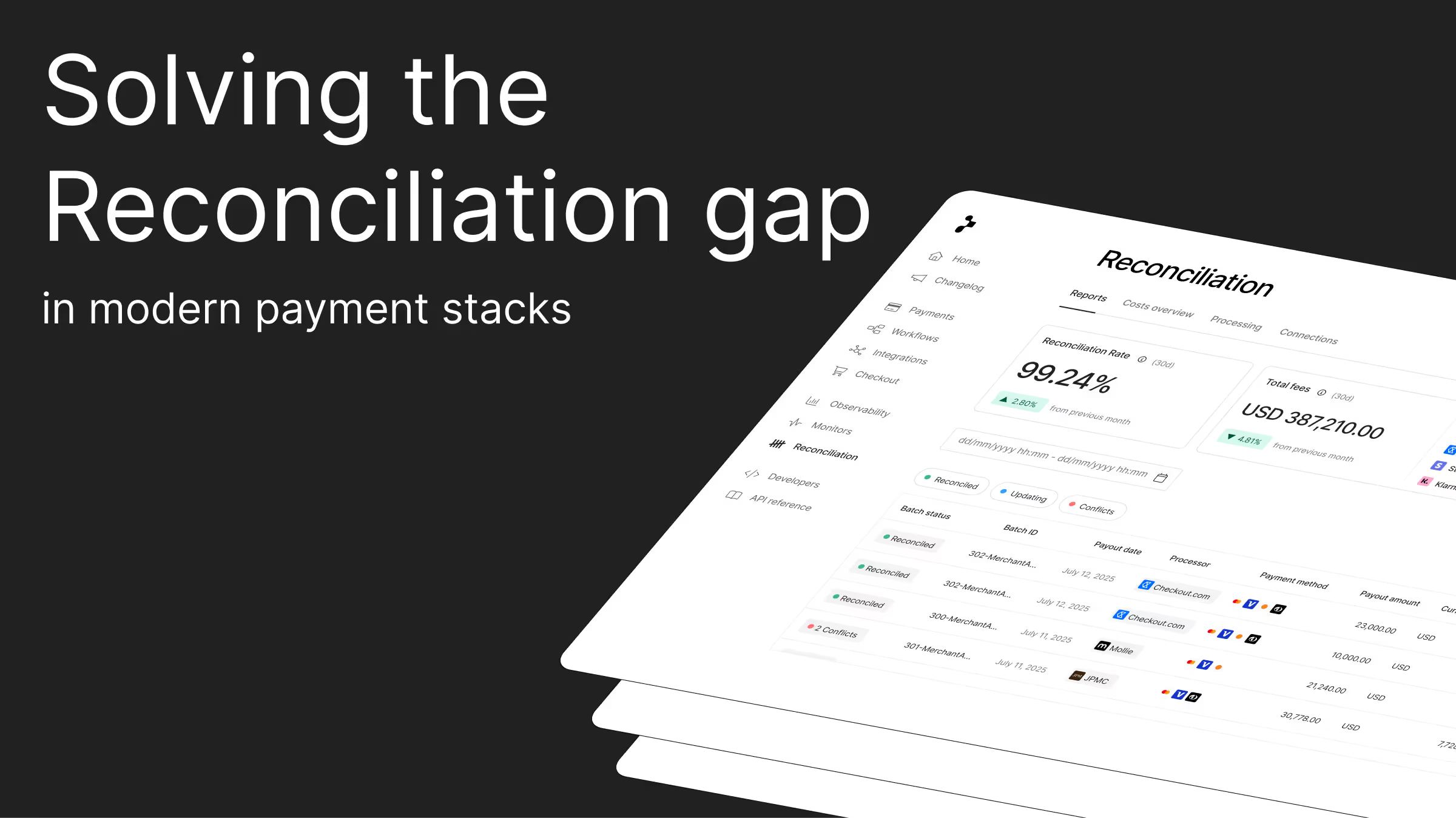To set up backup payment processors, use a payment orchestration platform like Primer tat enables you to integrate with multiple payment service providers (PSPs) and define logic that reroutes payments if the primary provider fails.
With Primer, merchants can connect to multiple PSPs through a single API, configure fallback logic without code, and recover up to 20% of failed transactions. Leading brands like New Look and Printify trust Primer to reduce downtime, increase approval rates, and build flexible payment stacks that can adapt to changing conditions.
Backed by top-tier investors such as Accel, ICONIQ, and Balderton, Primer provides payment teams with the control and visibility they need to take control of their payment strategy, without requiring heavy engineering work.
This guide walks you through the process of setting up backup processors and explains why orchestration is essential for long-term resilience and optimization.
Assess your needs
Start by understanding the limitations of your current setup:
- Are you experiencing frequent declines or outages?
- Do your success rates vary by market or method?
- Are you entering new regions where your PSP does not have coverage?
- Are fraud rules or latency issues affecting performance?
- Are you considered high risk, and finding that mainstream PSPs are declining your applications, charging higher fees, or limiting your processing volume?
Research and choose backup processors
Choose processors based on business fit, not brand recognition. Look at:
- Coverage: Do they support your key markets and currencies?
- Payment methods: Do they offer local options like iDEAL or BNPL options like Klarna?
- Authorization rates: Can they outperform your primary processor in certain regions?
- Fraud and risk tools: Can you diversify your exposure to fraud engine rules?
- Fees and commercial terms: Are volume-based discounts available?
Think strategically: a backup processor can reduce costs, improve approval rates, and add flexibility, not just provide failover support.
Agree on a contract with a payment processor
Each PSP will require account onboarding. Speed varies, so prepare:
- Legal entity and business model documentation
- Historical payment volumes and chargeback rates
- KYC/KYB verification
- Sandbox credentials for early testing
Starting this process in parallel with your integration setup can save time.
Integrate backup processor(s) and test thoroughly
You’ll need to:
- Complete the technical integration
- Map API fields and payment flows
- Test routing and fallback scenarios
- Validate error handling and decline reasons
- Run sandbox simulations for different failure types
Fallback logic should be tested across soft decline categories like:
- 05: Do not honor
- 51: Insufficient Funds
- 91: Issuer or switch inoperative
This ensures your backup processor triggers reliably when it matters.
Why use payment orchestration to implement backup processors
Managing multiple PSPs manually introduces real overhead:
- Different integration formats and error codes
- Separate dashboards and reporting tools
- Complex decline analysis and fallback setup
- Continuous QA to keep everything aligned
A payment orchestration platform eliminates these pain points by:
- Unifying payment processors via one integration
- Standardizing error handling across providers
- Automating fallback and routing logic
- Centralizing real-time insights on payment performance as well as reconciliation.
- Giving payment teams control and removing the dependency on engineering resources.
How to set up backup payment processors with Primer
Primer is designed to make multi-processor setups fast, flexible, and resilient.
Here’s how it works:
Connect to Primer’s Unified Payments API, and then activate your PSPs
Primer integrates with 70+ PSPs, enabling instant connection without custom builds. You can add or remove providers without touching the code.
Set up Fallbacks
Fallbacks enable you to automatically route a payment to a backup processor if the primary one fails, helping you recover more transactions with no effort from the customer.
Setting them up in Primer is simple:
1. Create a Workflow using the “Payment created” trigger.
2. Add the “Authorize payment” action.
3. In the settings, choose your Fallback processor from your connected PSPs.
4. Assign the correct merchant account.
Fallbacks are triggered automatically when a payment fails due to certain standardized errors.
These include:
- Gateway errors (e.g., Gateway Rejected)
- Soft declines from issuers, such as:
- Declined
- Refer to Card Issuer
- Issuer Temporarily Unavailable
- Do Not Honor
- Application-level failures, such as:
- Application Error
- Application Error
Test before production
Primer supports sandbox environments and testing tools, so you can simulate real-world failures before going live. You can validate fallback triggers, test IP-based routing, and check success rates processor by processor.
Analyze payment data in real time
Primer’s Observability dashboard tracks real-time payment performance across all providers and puts it into a single view. With this data, you can:
- Analyze success rates by region, method, or PSP
- Compare Fallback Recovery performance
- Debug failure patterns without developer support
Stay secure and compliant
With Primer, network tokenization, 3DS, and PCI DSS-compliant vaulting are built in across all PSPs. You get centralized risk and compliance controls without the overhead of managing each integration separately.
Why use Primer to set up backup payment processors
Primer powers ambitious merchants across eCommerce, travel, crypto, and financial services.
Trusted by industry-leading brands and backed by investors including Accel, ICONIQ, and Seedcamp, Primer gives you infrastructure-level control over your payments.
Here’s what makes Primer different:
- Integrate once: No-code connections to 70+ PSPs and methods
- Own your logic: Build and test routing and Fallbacks without engineers
- Boost performance: Recover up to 20% of failed payments automatically
- Optimize globally: Route based on region, cost, or success rates
- See everything: Unified performance data across providers
- Stay compliant: 3DS, PCI, and tokenization handled out of the box
Instead of waiting months to implement or test a backup provider, you can do it in hours, with complete control and no disruption.
FAQs: How to set up backup payment processors
Why do I need a backup processor?
You need a backup processor to protect against downtime, poor authorization rates, or changing fraud rules. A backup PSP ensures business continuity and provides flexibility to optimize payment performance.
How many processors should I use?
Two or three is the minimum for merchants looking for resilience. Primer makes it easy to manage this without creating operational overhead.
Can Fallbacks improve approval rates?
Yes. Primer’s merchants recover up to 20% of failed payments by retrying transactions via alternative processors with better issuer connections or fraud tolerance.
How does Primer handle error codes from different PSPs?
Primer normalizes failure reasons across processors, allowing you to build logic once and apply it everywhere without the need to manually map or translate decline codes.
Can I test Fallback logic before going live?
Yes. Primer supports full sandbox testing. You can simulate specific declines, validate retry flows, and confirm logic before rollout.